Bill of materials software
Build your BOM in seconds
Bommer is an add-in for Fusion 360 and SOLIDWORKS that vastly simplifies the work of building your bills of materials without leaving your CAD environment.
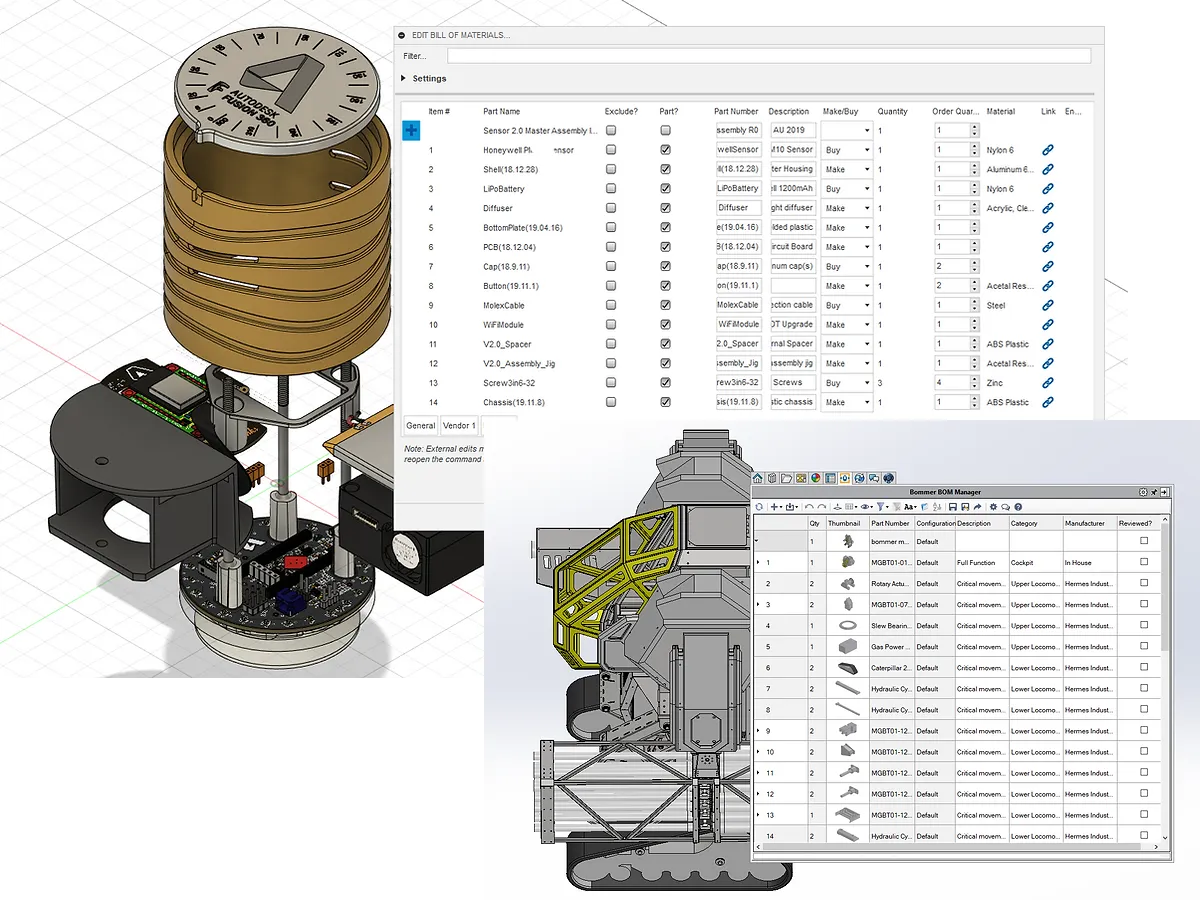
Bommer is an add-in for Fusion 360 and SOLIDWORKS that vastly simplifies the work of building your bills of materials without leaving your CAD environment.
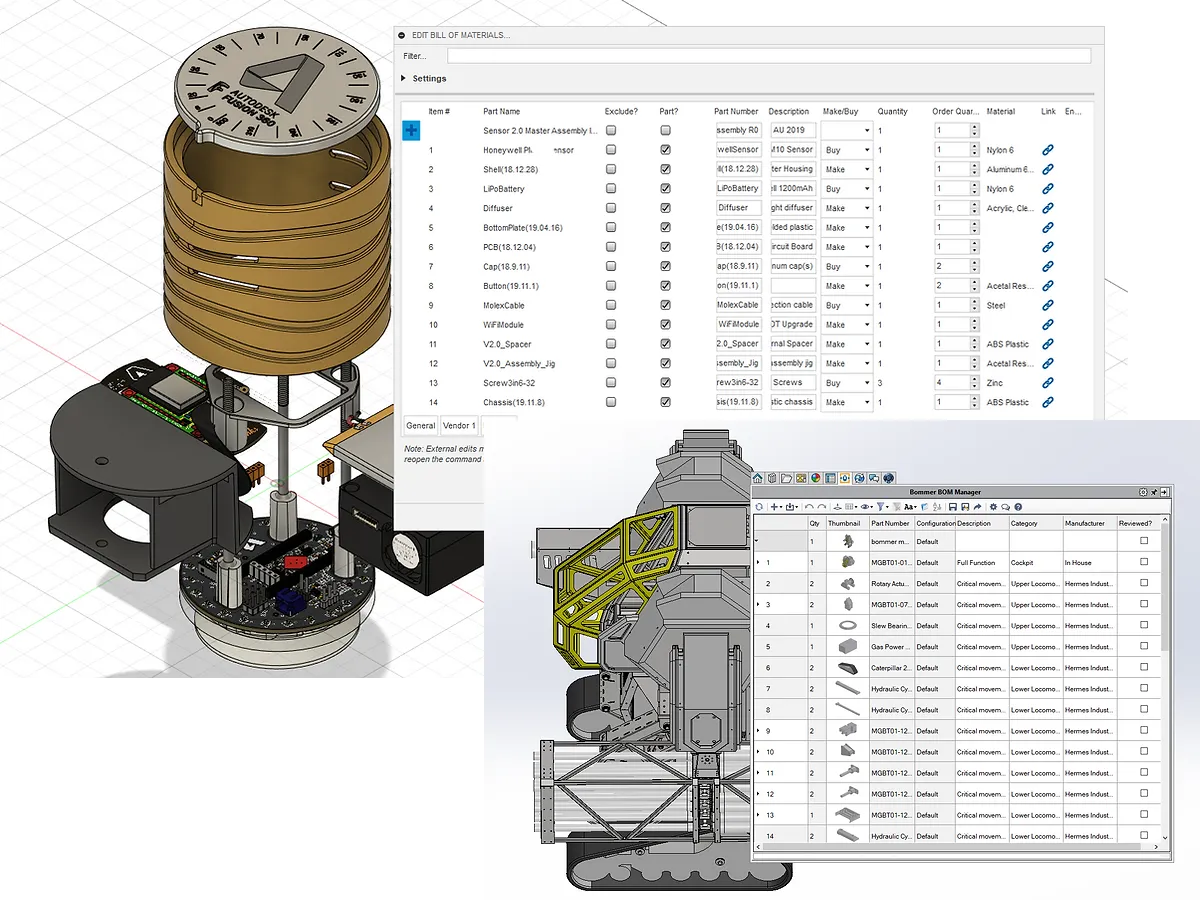

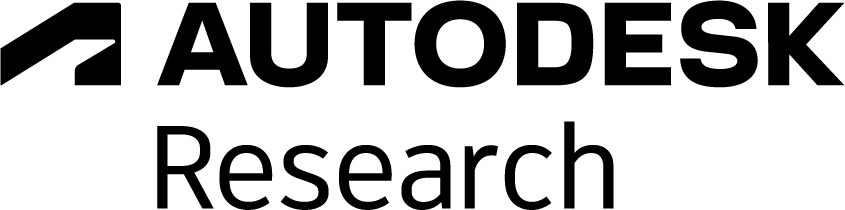



We created Bommer for you, the innovators. It's more than a tool; it's a team member that works tirelessly in the background, ensuring everything ticks without a hitch. It's like having a personal assistant who's got a gift for bill of materials management, so you don't have to sweat the small stuff. And the best part? It's all about keeping those pesky mistakes at bay and giving your business's bottom line a healthy boost, without the headache of hopping between a dozen different platforms.
Bommer has a knack for automating the nitty-gritty. It's like the best kind of magic trick with your bill of materials and metadata - one minute you're staring at a mountain of work, and the next, poof! All done. But don't let this trick fool you into thinking that's all there is to the show. The real magic? It's in how using Bommer feels so... effortless. And in the world of BOM software, that's a game-changer.

Easy Setup
Forget about costly setups. With Bommer, you'll be exporting high quality BOMs within minutes of self-installation (we aren’t kidding), and all configuration can be done right in the app.

Seamless Collaboration
Bommer empowers your team to collaborate fearlessly. By storing all BOM data with your CAD files, Bommer transform your designs into a single source of truth for your project.

Where You Need It
Bommer is built to let you work where you’re comfortable - inside your design tools. Access your bill of materials with little to no context switching.
With Bommer, you’ll be producing accurate BOMs in no time. You’ll no longer have to deal with juggling multiple programs or multiple sources of truth. You’ll never again miscount your parts or struggle through manually building a bill of materials in Excel. And you’ll be supported by a team of passionate builders that sometimes has our users wondering if we “have a life outside of Bommer” (We do, but just barely).
"I'm just happy your app exists otherwise I would be completely f'ed."
"For the amount of time it saves me, it’s a no brainer."
Read how 219 Design delivers faster and more efficiently for their customers with Bommer.
Read more"I’m happy with Bommer – I can finish my model at 5.15PM and email the step with a BOM at 5.17PM."
"Bommer for SOLIDWORKS allows me to easily create BOMs with rolled up total for an entire assembly. The ease of creating a BOM that shows the total quantity needed of a single item across multiple subassemblies is very helpful to me and my team."
Read how Bommer helps a European manufacturer accelerate, streamline and customize their manual Bill-of-Materials processes.
Read more"This add-in is a must have if you create assemblies in Fusion 360. It makes the creation of BOM's a breeze. It is also worth mentioning that the support is top notch."
"Fusion's great for design but not so great if you're trying to put together part/assembly documentation and ordering information. Bommer does a great job of filling this gap in capabilities, and should be required addition for anyone trying to actually get their design built in the real world."
"With Bommer we can export spreadsheets of the information within a Fusion design to manage ordering, stock, shipping and other steps. As an engineering and consulting company we create and implement fully digital workflows for our customers in product development and production. Transferring Bommer speadsheets to other software in various departments and machines on the shopfloor has opened up a wide range of new possibilites. Check it out!"
Read how CFC uses Bommer to drive more business with fewer quoting and engineering hours!
Read more"I was having issues keeping my BOMs accurate and have found that using fusion 360 with Bommer has solved all of my BOM issues."
"Bommer has really helped up manage the beast of parts that is the Marble Machine X. For such a large project not having a built in BOM for Fusion was a great hassle and Bommer took a big weight off our shoulders. We were also able to use Bommer's custom property system to track stages our parts went through, ensuring nothing gets missed in the process."
Powerful and familiar
Bommer integrates tightly with CAD so you build your bill of materials in a familiar user interface and without a steep learning curve. Bommer's customizability lets you easily set up your company’s exact bill of materials so you can integrate the BOM into your CAD workflow without the need to learn an entirely new software program.
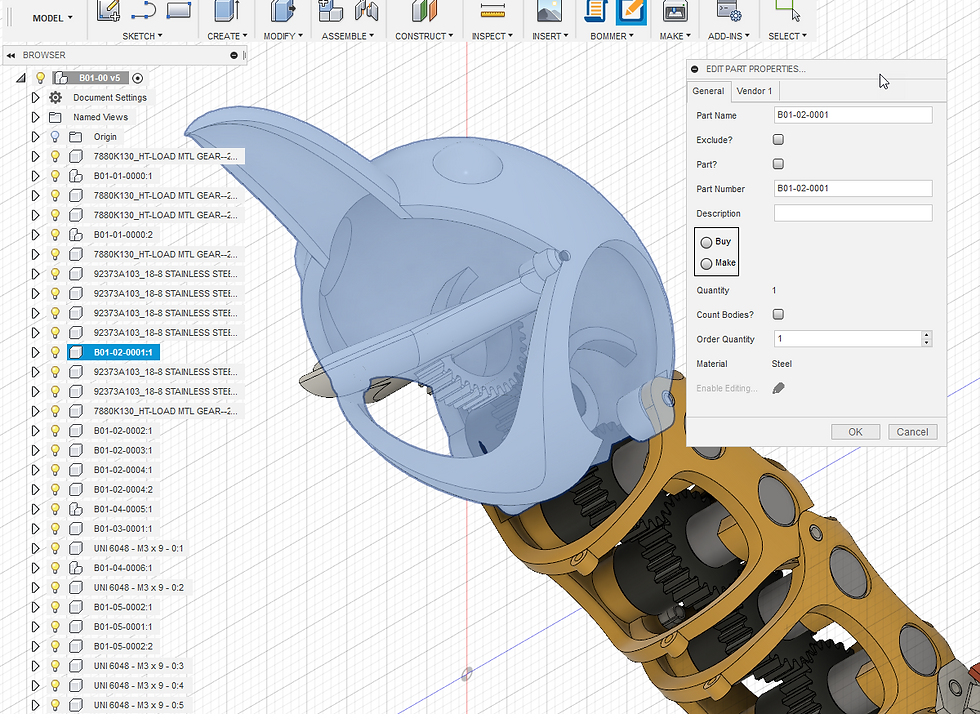
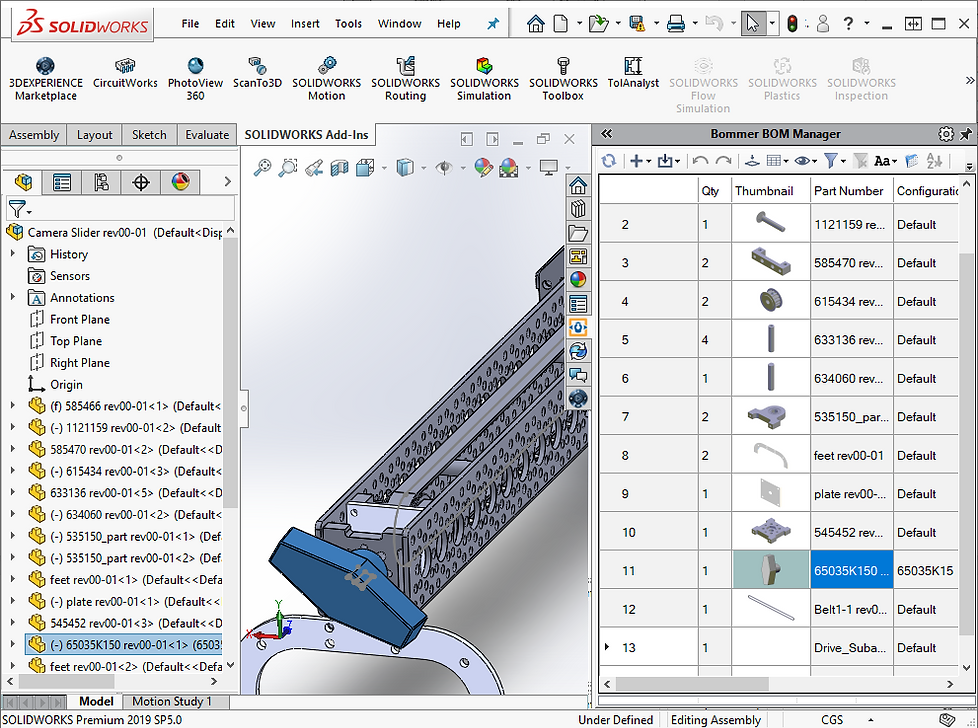
Work faster, with fewer steps
Bommer provides efficient BOM management tools, eliminating the need to edit parts individually or create a sacrificial drawing just to export your BOM to Excel. You can edit your entire BOM from a single screen and export exactly the data you need with just a few clicks. Bommer enables more effective workflows with less switching and context loss. It’s that simple.
The right bill of materials every time
Bommer actively ensures your documents are accurate and adhere to your company standards. Bommer’s support for CAD metadata, custom properties, configurable column arrangements, export templates, automatic unit standardization, and more work hard to help you build your required documentation right the first time. Easily make sure your documentation is accurate and up to standard with Bommer.
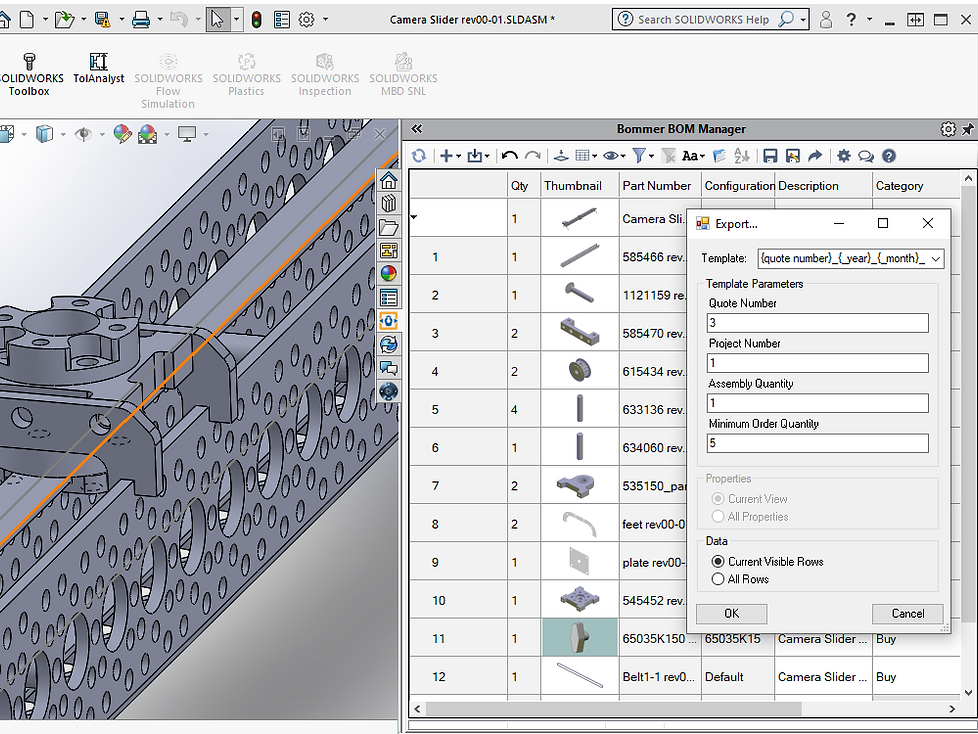
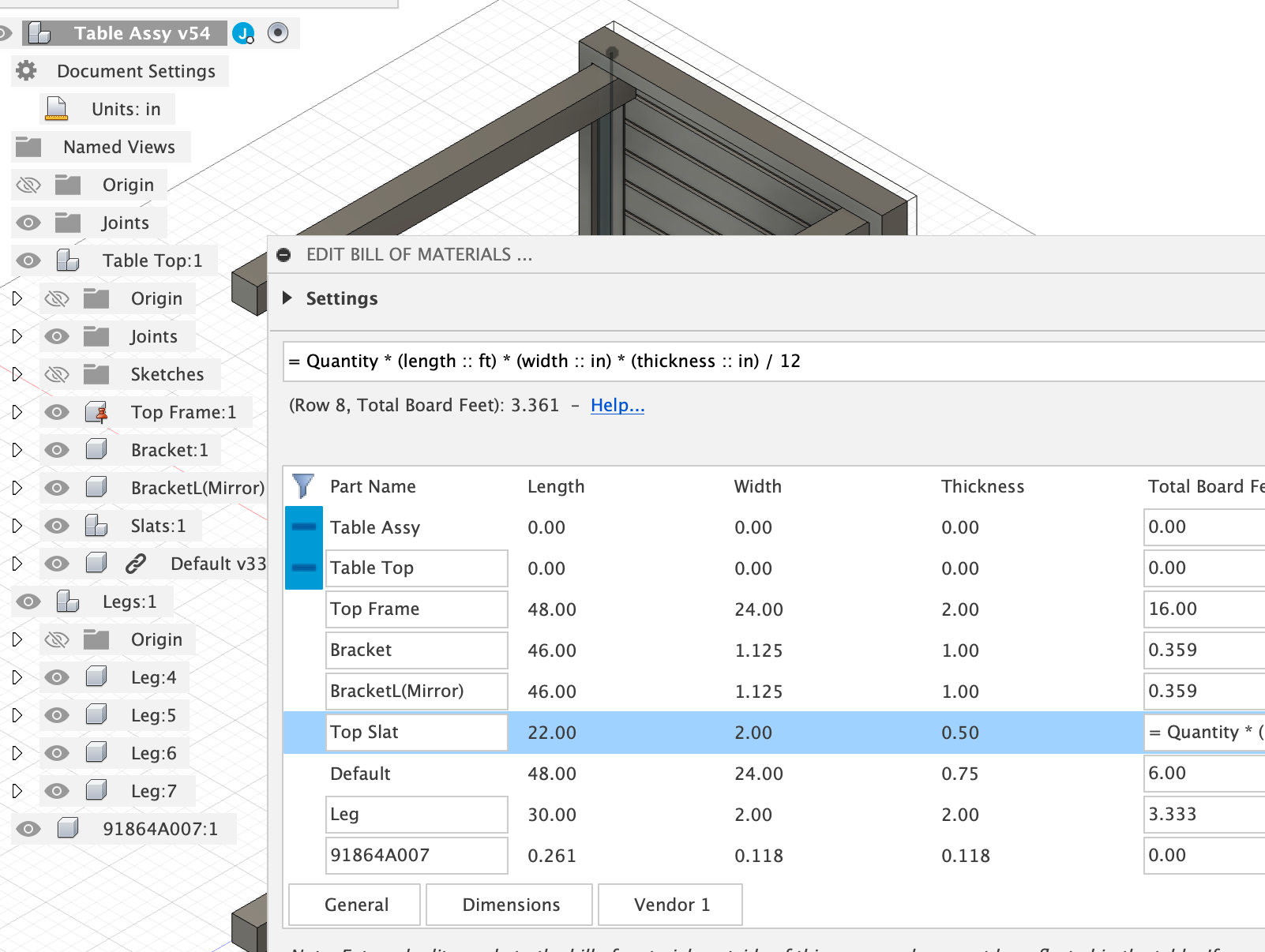
Automation built in
Bommer provides powerful automation that ranges from formulas that are calculated in every bill of materials you produce, to export templates defined in Excel that can be used to format documents or integrate your BOM with your business. Build your automation into your BOM and scratch items off that to-do list and do it safely and easily with Bommer!

View and edit real custom properties and real CAD BOM data in a familiar spreadsheet-like interface. Sort and filter your data, flatten your bill of materials, and enter formulas and other automation directly into a table so powerful and intuitive you’ll be saying “Holy Sheet”.

Build formulas into your bill of materials to perform calculations, generate text, transform data, and safely convert units, without you having to remember to “do it in Excel afterwards”. Use conditional logic to capture your exact business requirements, and reference any other property or any available design parameter in your calculations. Do more with less effort, automatically!

Use Bommer’s customizable filters and views to easily access the parts or properties you need. With just a few clicks, you can export all parts from a specific vendor, all custom-made parts, or all parts made with a certain material or process, and more. Provide your purchasers with the exact information they need to move your project forward.
Coming soon to Bommer for Fusion 360
Customize your exports to include only the data you want, in whatever format you need. Quickly export a hierarchical, flattened, top-level, or parts-only BOM. Use templates built in Excel to organize, format, and transform your exports, or build no-code apps powered by your BOM data where the only limit is your imagination (and what you can do in an Excel workbook).
Templates coming soon to Fusion 360
Import a spreadsheet from your ERP, PLM, inventory, or other system directly into your bill of materials. Send your bill of materials via email or to a server as easily as exporting to a file. Keep your engineering data in sync with your business data and deliver your project in less time with fewer miscommunications..

Leverage more than 50 (and growing) built-in values — pulled or generated directly from your CAD model — in your bill of materials, including part name, part number, quantity used in an assembly or subassembly, part thumbnail, indented sequence number, mass properties, bounding box dimensions, physical properties (such as center of mass), physical material, and many more. Where supported, Bommer also includes sheet metal and weldment properties and part configuration information. Take advantage of data built into CAD and reclaim your valuable time!
Bill of materials (BOM) software is used in product development and manufacturing to create, manage, and organize lists of components, parts, and materials required to build a product.
BOM software helps streamline production processes by providing the quantity and attributes of the parts required to build a product. This helps the production team track inventory, manage costs, and ensure accurate assembly. BOM software can also enable collaboration among team members, suppliers, and manufacturers, facilitating efficient project management and ensuring product quality and consistency throughout the entire product lifecycle.
BOM management is the process of organizing, maintaining, and utilizing bill of materials (BOM) data throughout the product lifecycle. This process is crucial for enhancing efficiency, reducing errors, and ensuring the timely and cost-effective production of high-quality products.
It involves tasks such as creating and updating accurate bills of materials, managing component information, tracking revisions, and facilitating collaboration among stakeholders in product design, manufacturing, and supply chain management.
Bill of materials software makes the process of creating bills of materials fast and easy compared to manually building a bill of materials in Excel or Google Sheets, and is often times easier to use than BOM modules in PLM or ERP software. Dedicated bill of materials software can also read BOM metadata directly from your design files, helping to save time, reduce errors, and improve overall efficiency in the production process.
Most CAD programs (and other programs such as Excel and Google Sheets) support add-ins to allow 3rd party developers to add functionality for the end user to use within the program’s user interface. In some cases, an add-in is the only way for a program to access key internal data that a user may want to utilize. A bill of materials add-in is an add-in that provides functionality related to creating and updating a bill of materials.
The primary benefit of using a bill of materials add-in (over a stand-alone bill of materials software application) is to keep bill of materials data close to the design it represents, and to enable the project engineer or project manager to manage their bill of materials without switching out of their design tools.
Bommer is a simple, powerful bill of materials add-in for Autodesk Fusion and SOLIDWORKS. Bommer provides comprehensive BOM software capabilities with a user interface that is simple and intuitive, allowing engineers to save time and reduce errors by performing their BOM management tasks without leaving their CAD environment.
Bommer works by integrating with the host CAD program’s application programming interfaces to read assembly hierarchy, extract and store custom properties, store formulas and their results, perform accurate computations, and for Fusion 360, create and update drawing tables.
De-risk your engineering. Drive value to your project.
“I like that I can be done with my design at 5:15 and email a BOM at 5:17” — John R.
